Do you ever struggle with garbled text or need to transform data for secure transmission? Look no further! This blog post introduces you to a powerful tool you built: a comprehensive encoding and decoding utility.
This one-stop shop empowers you to handle various encoding schemes, making it a valuable asset for developers, security professionals, and anyone who works with data in different formats.
Unveiling the Features
- Automatic Encoding Detection: Say goodbye to guessing! The tool intelligently identifies the encoding type of your input, streamlining the decoding process.
- Extensive Encoding Support: From common encodings like Base64 and URL encoding to more specialized options like Morse Code and Quoted-Printable, this tool has you covered.
- Getting Started (Easy as 1, 2!)
- The tool is built using Python, a popular and versatile programming language. Here’s a quick guide to get you started:
1.Installation:
Ensure you have Python installed.
- Clone the repository (https://github.com/amangupta201/Encoding-Decoding-Tool.git)
- Navigate to the directory using cd Encoding-Decoding-Tool.
- Finally, install the required packages with pip install base58 base91.
2.Usage:
Run the script with python encoding_decoding_tool.py. You’ll be prompted to enter either ‘1’ to encode/decode a string or ‘2’ to decode an existing encoded string.
Diving Deeper: Encode or Decode? You Decide!
Option 1: Encode/Decode a String
Input the text you want to work with, and the tool will present both the encoded and decoded versions for various encoding schemes (Base64, Base32, etc.).
Option 2: Test Decoding an Encoded String
If you already have an encoded string and want to know its original form, this option comes in handy. Enter the encoded text, and the tool will attempt to decode it using different methods, displaying the results for each.
Behind the Scenes: A Glimpse of the Code
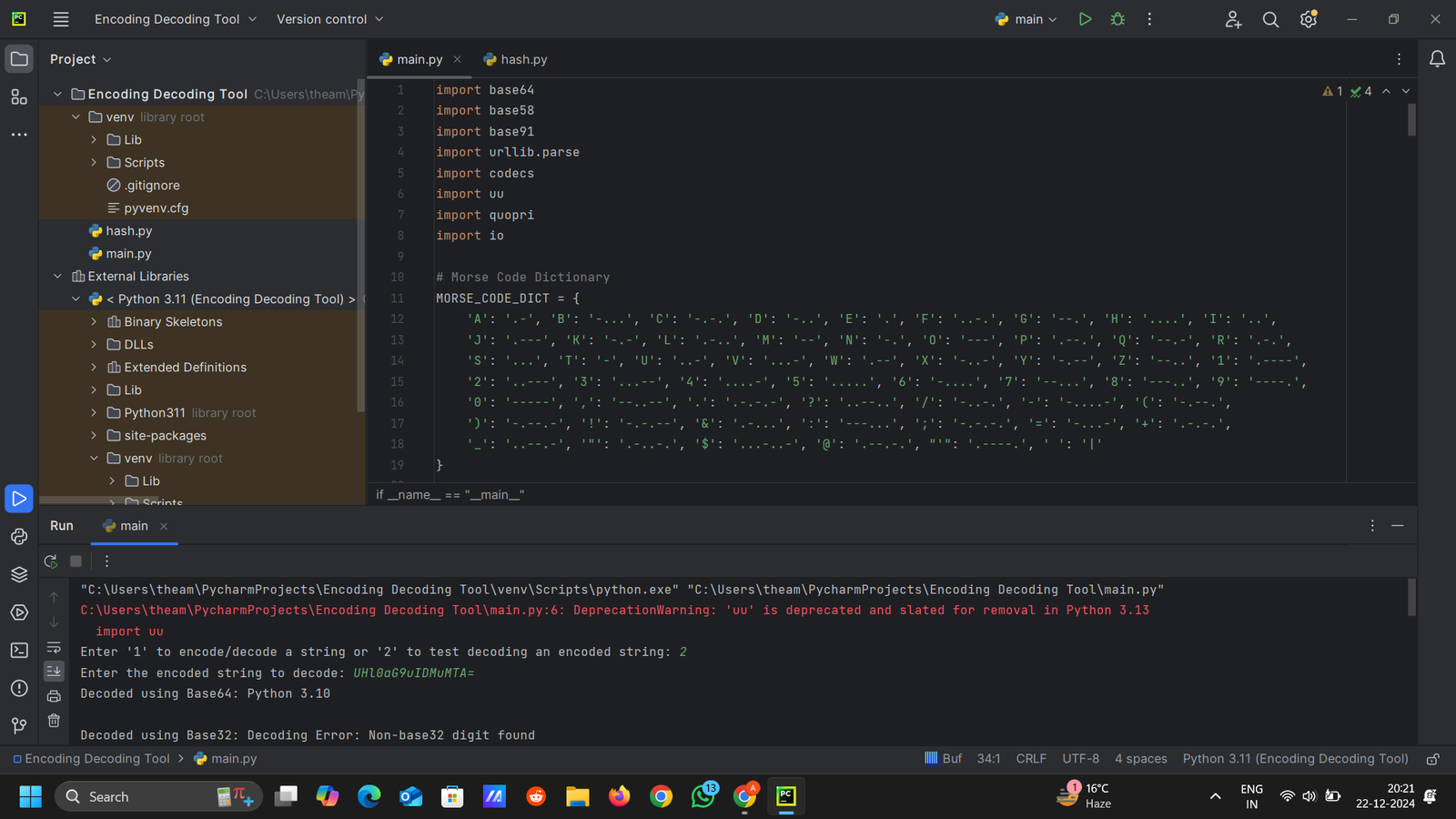
The included code snippet showcases the core functionalities of the tool. It defines functions for various encoding and decoding tasks, along with a clever identify_and_decode function that attempts to automatically decode an unknown encoded string using different methods.
Beyond the Basics: Exploring Use Cases
This encoding and decoding tool can be incredibly useful in various scenarios:
- Developers: Easily test and debug data encoded in different formats during development.
- Security Professionals: Decode and analyze encoded data for security audits or malware detection.
- Data Analysts: Clean and prepare data from various sources that might use different encoding schemes.
- Anyone Working with Encoded Text: Decode messages, translate encoded characters, or simply understand the format of encoded data.
